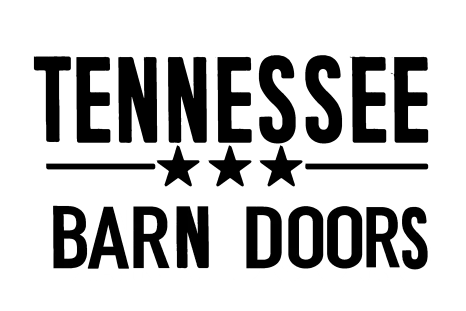This is a bit of a different blog. It’s not about barn doors but about technology (web). Our purpose is to share (for small business) what we did to get our new site up and running. If there is anything you can learn from this great. Our only goal was to share some things we learnt.
First the Why
Besides the fact that our old site was just a little stale looking (after 5 years) we also needed to improve the search results. We could have hired an SEO person and put some lipstick on the pig and hoped. Or build a new site, correctly (in 2023 terms). And Google (the elephant of search engines) constantly changes its process so building new seemed like the right move. We still will have some SEO to do but feel like we have a better base to build from with our new site.
If any hard-core IT people are reading this, I probably got some things wrong so bear with me, just trying to share some learnings that might help out some small businesses like ours. If you are hard-core IT and want to offer some constructive criticism please do so, but this is not an open ticket for IT solicitation.
Platform. Prior (8 yrs ago) we tried using things like Squarespace, Wix etc. And this generally worked and they are super easy but we found search results etc were horrible. If someone from the Wix world want to argue this go for it, but our experience is WordPress is the way to go – yeah so does a bunch of pretty large companies. After our short lived Wix site we had a tech company (about 5 years ago) build our first WordPress site. This worked well but now we have upgraded but stayed with WP platform. Our new site, we built 95% of it in-house. The new tools out there made this possible. They are almost as simple as Wix. A couple to consider:
Platform Tools
-Elementor
-Divi (we used Divi)
Both of these have preset templates and are pretty much point-and-click. You will still need a bit of basic WordPress understanding which is easy to learn and youtube etc can be a great help. Is it worth learning the WP basics (absolutely) then simply use some of these tools.
Hosting, there are a huge array of places to host our site, from Google, Amazon Web Services, Godaddy (phone support is pretty good), Flywheel (very cost-effective) etc We actually stuck with our tech company who built our first site 5 yrs ago. They are not the cheapest but are good to work with and have treated us well over the years. If you want to check where some others are hosting (maybe your competitor) you can check here: https://hostingchecker.com// What do we know or learn about hosting? Not much, way too technical for us. So we feel opinions about reliability etc are important but did not spend a lot of time here.
Display and or sell your products. Woocommerce. This is a free plugin for WordPress. Yeah like I said a basic understanding of WP (and plugins) is needed and worth your time. So WordPress backbone uses a lot of plugins for almost everything you could imagine. A word of caution, some plugins can negatively affect your site speed, search etc., so read a bit about a plugin before installing (installing is dead simple btw).
Search (meaning how google finds you). So there is organic search and paid search. When you see the little (ad) beside company name that your search shows you, means they are paying to have that there. And if you click on it (Google charges them some $). I rarely click on an ad (don’t like costing a company money and google makes enough). I just go to their site (not by clicking).
Plugins for SEO and speed
-Yoast – get the paid version (not expensive)
-Yoast local if that is your target area
-WP Rocket.
Yoast basically walks you through what is needed on each page you create. If you add a new page (like an about page) it will guide you to add meta data, focus keyphrase, etc. (this sounds techie but ignore the buzz words) and just do what Yoast says to do.
WP rocket. This is really a speed tool. Google cares a lot about how fast your site is (and mobile site). You can test your speed at https://pagespeed.web.dev WP Rocket is (another plugin – worth the small cost) that guides you through speeding up your site. We also found their customer service quite good.
Images. Depending on what is critical to your business, images might be a big requirement. It is for us. Really, I don’t know a whole lot about best practices here but have been told, so we stick with it; max image size 800×800 pixels (somehow relates to speed). The other thing is the format. Ie, “png”, “jpg” etc. It seems google likes “webP” the best. Haven’t heard of WebP? Neither did we. There are a variety of simple convertors like https://www.freeconvert.com/webp-converter simple upload your (correct size image – lots of image resizers out there like https://imageresizer.com/) and it will create a webP format. Also images will need to be uploaded into WordPress (the builder tools like Divi will guide you) but also make sure when you upload a image to WordPress FILL out the fields “Alt text”, “Caption”, “Description” etc.
So hope this may help, that is its only intent. Feel free to drop us a line.